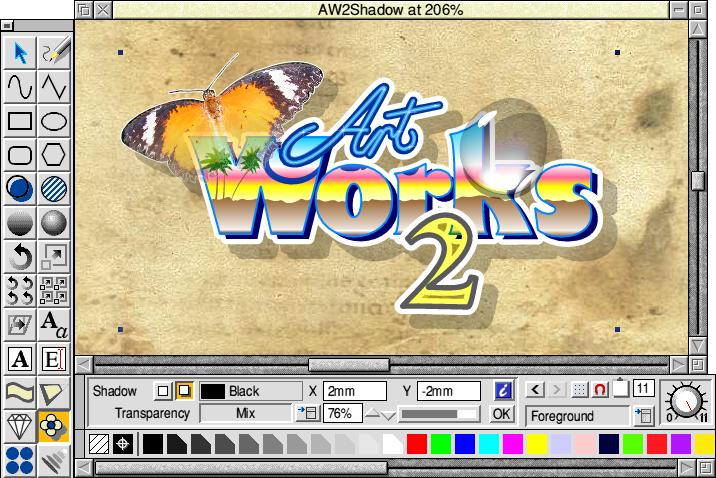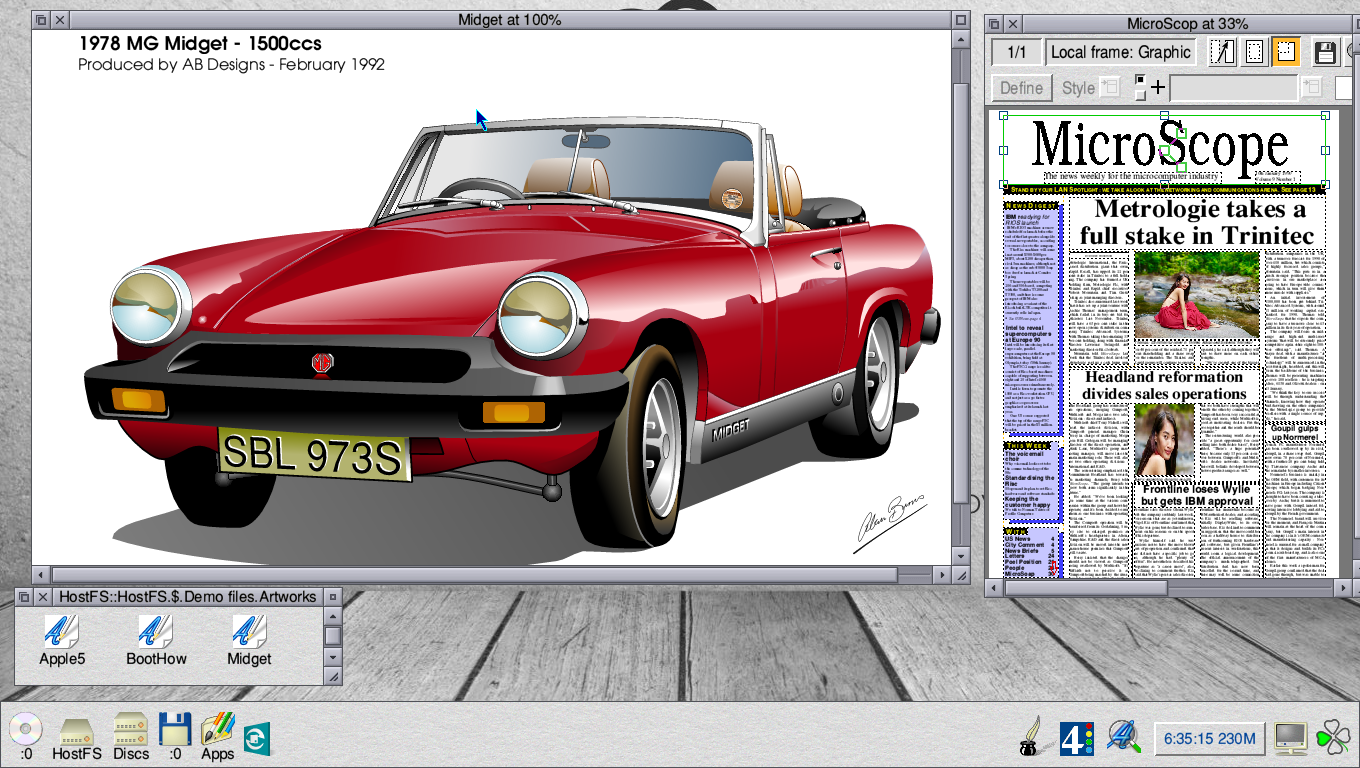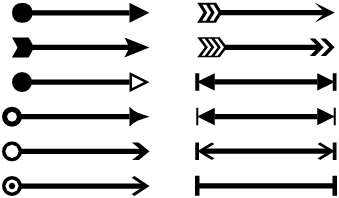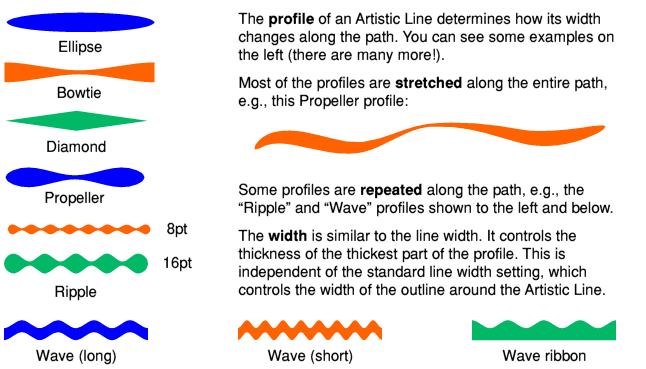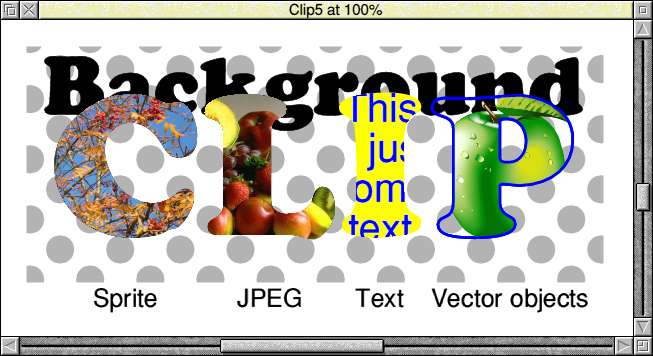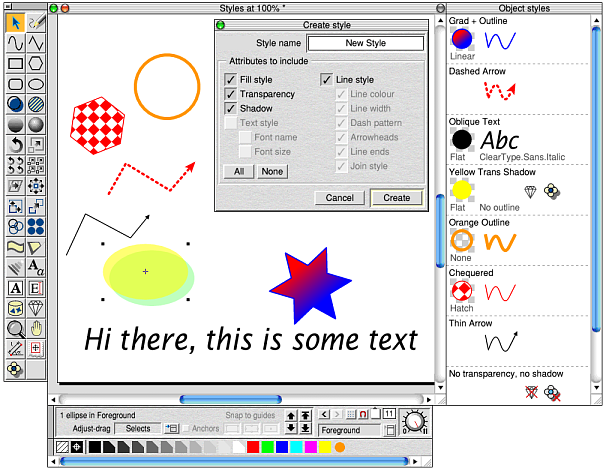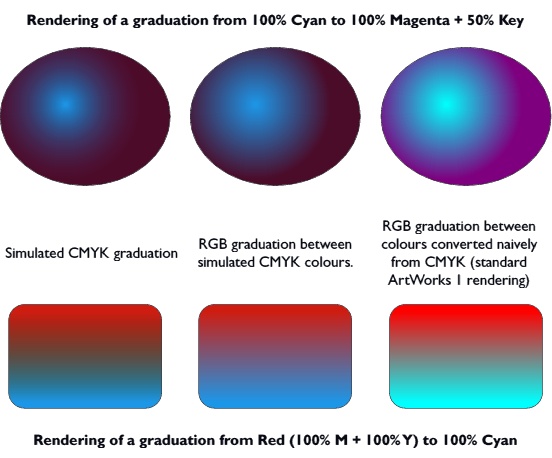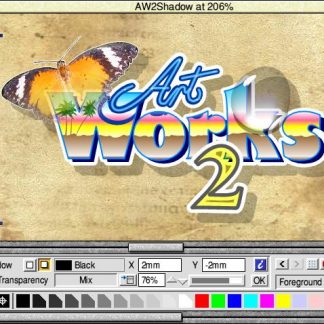Description
!Artworks is an professional vector graphics program for RISC OS.
Function list:
- Comfortable path editing functions
- Freehand drawing
- Flat, graduated and radial fills
- Text lines with fancy fills and line colours
- Text flowing alongside curves
- Dynamic blends, moulds and perspectives
- True colour sprite handling with dithered display in screen modes with 256 colours or less
- Named process, tints and spot colours
- RGB, CMYK and HSV colour models
- Colour separated output for professional printing
- Draw import/export – advanced ArtWorks features like graduated and radial fills are approximated in the Draw file, so the file can be viewed and printed using Draw or any other application supporting the Draw format.
- EPS import/export (ArtWorks EPS, Illustrator 3 EPS and Corel 3 EPS)
- Full Undo/Redo capabilityTransparency (mix, stained glass, bleach) (more details)
- Rotatable, multi-column text areas (more details)
- Bitmap export in Sprite, GIF and TIFF format
- Hatching and user-defined pattern-fills
- Native JPEG support (even rotated and skewed)
- Drag ‘n’ drop colour bar
- Dynamic object replication
- Isometric and circular grids
- Static shape clipping
- Property-based object selection
- Auto-save
- Polygons and stars with rounded corners (more details)
- File export in SVG format, the internet standard file format for scalable vector graphicsPage rulers with origin control.
- A Skew tool to accompany the Rotate and Scale tools.
- Document stationery: create a new document by choosing from a menu of user-defined standard documents.
- Control over the distance of text fitted to a curve from the curve.
- Control over the starting offset of text fitted to a curve.
- A print setup tool to select the area of the page to be printed (useful when proofing small parts of a large size document) including the ability to set numeric printing offsets.
- Word/Paragraph selection in text areas by double/triple clicking
- Text export from text areas.
- Saving JPEGs that are embedded in ArtWorks files.
- User-defined dash patterns.
- Control of both width and height of arrowheads.
- Computation of the area of shapes
- New unit pix representing the size of a screen pixel.
- Optional warning about unused sprites in the sprite pool when saving a document.
- Configurable default font, font size, join style.
- Uses the RISC OS Choices: system thus allowing each of multiple users to have individual choices settings (network or RISC OS Select only)
- Almost complete German and Dutch dialogues in addition to English.
- Full interactive help for all tools, dialogue boxes and menu entries (English only).
- Separate line width unit configuration (so you can have pt for line widths and something else as page units).
- Pressing the Space bar switches to the previously used tool.
- ArtWorks document windows now obey the Wimp configuration settings about moving windows off the screen.
- New options “Keep Info Box on screen” and “Keep Tool Box on screen”. When switched off, the Info and Tool Boxes obey the Wimp configuration settings. This allows multi-desktop utilities, such as Larger to work correctly with ArtWorks 2.ClipView objects: Clip any collection of objects (sprites, JPEGs, shapes, complete illustrations, even other ClipView objects) to any path, so the effect is like these objects being viewed through a window defined by the path. See this screenshot as an example.
- The clipping paths of ClipView objects are fully editable like normal path objects.
- ClipView objects are supported by AWRender, so third-party applications that support ArtWorks files can display the resulting files!
- Centre-radius-drag creation of ellipses/circles
- Arranger module to make objects magnetic. Editing operations snap to these objects like to the grid.
- Support in Selector tool for snapping bounding box edges, edge midpoints or the centre of the selection to magnetic objects when moving objects around.
- Text areas can be converted to shapes
- Ungroup all feature allowing multiple group objects to be ungrouped in one go.
- Graduated transparency with graduation profiles and offset control
- CMYK ink simulation (core ink simulation technology kindly provided by David Pilling) for both flat colours and colour graduations
- Export of sprite/TIFF bitmaps larger than available RAM
- Export in JPEG and PNG formats
- CMYK sprite/CMYK TIFF export
- Bitmap export of individual colour separations
- More comfortable user interface with new options
- Rainbow blends
- Font background blending in text lines and text areas
- New Print with anti-aliasing option for Crystal
- Full support for CMYK sprites, including direct output to PostScript
- Significant quality improvements for sprite printing
- Colour separation of JPEG images
- Improved path anchor point selection, most notably marquee selection for anchor points
- Selected path anchor points can be moved using the cursor keys (nudging) in the Selector tool and using the Translate tool.
PDF Export +++ Current version has a bug with PDF import & export with Raspberry Pi 4/Pi 400 +++
Fully vector based export of transparency effects including different transparency types (Mix, Stained glass, Bleach) and graduated transparency (linear and radial).
High quality sprite export including masks not suffering from the problems caused by the RISC OS PostScript printer driver (which does not support masks for true colour sprites and renders sprites with 256 colours or less in poor quality).
High quality export of graduated fills (linear and radial) as PDF shadings without having to approximate the graduation using a series of clipped shapes (as happens when going through PostScript).
Full support for CMYK colours, even in conjunction with transparency. Finally, you can create printout files with full CMYK information.
All required fonts can be embedded in the file automatically: No more worries about font matching.
Easy to use one-step export without going through any intermediate format.
The best way to submit illustrations for professional printing.
!Artworks is working only on RISC OS, not on Microsoft Windows, Apple macOS or Linux.